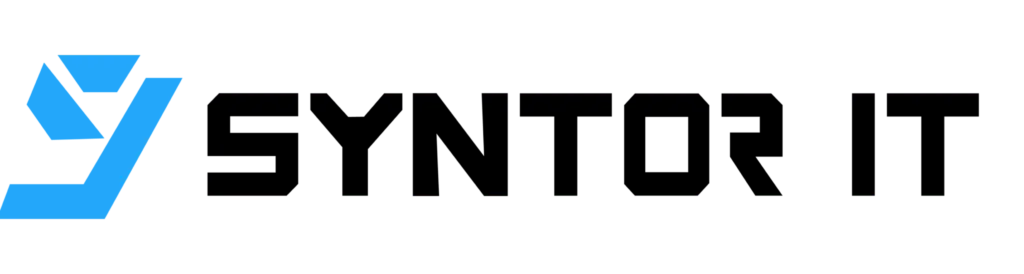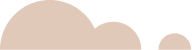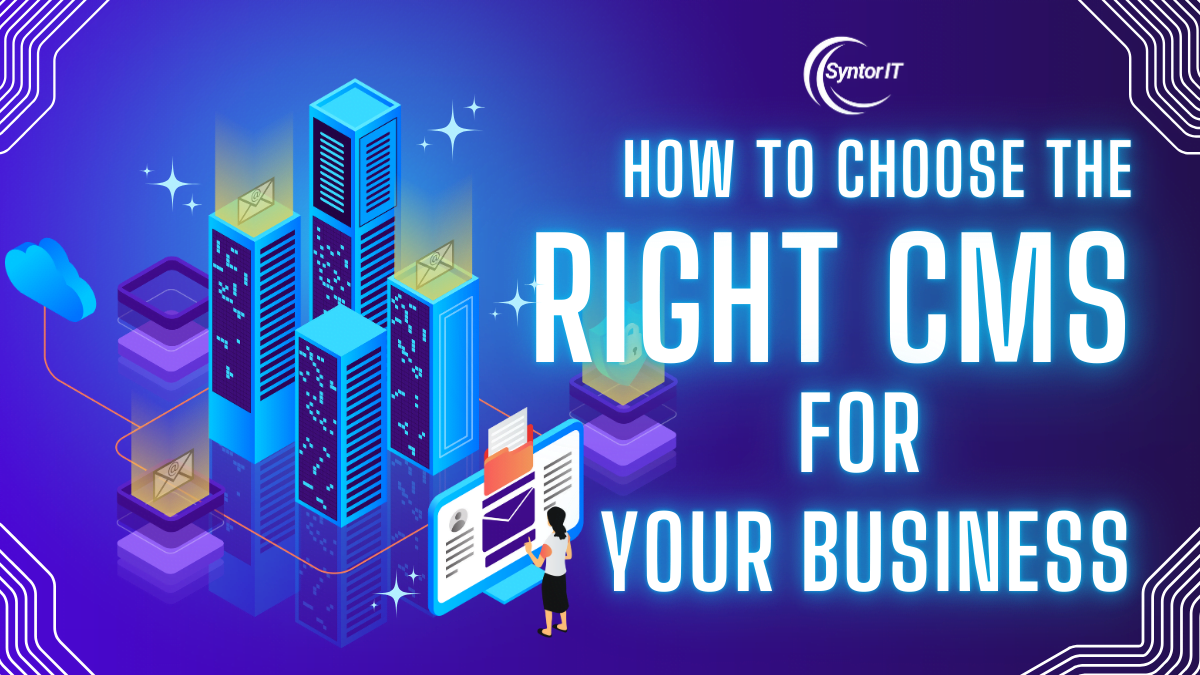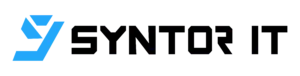How to Choose the Right CMS for Your Business: WordPress vs. Custom Solutions
Choosing the right Content Management System (CMS) is a pivotal decision for any business. The right CMS allows you to create, manage, and modify content on your website without needing to know advanced programming. However, with so many CMS options available, it can be challenging to pick the best one for your unique needs.
In this guide, we’ll walk you through the key considerations to help you select the perfect CMS for your business, ensuring it aligns with your goals and scales with your growth.

Identify the needs and goals of your business
Before diving into CMS features, it’s essential to outline your business objectives. You must also clearly understand the functionality of the new CMS to know if it can adapt to whatever challenges and opportunities come your way in the future. Pay particular attention to your content creation processes, distribution, and workflows to ensure scalability and usability in the long term.
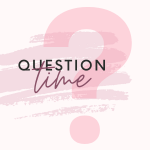
Questions to ask yourself:
- What is the primary purpose of your website? (e.g., blogging, e-commerce, portfolios, etc.)
- Who is your target audience?
- How do you plan to scale the website in the future?
- What kind of content will you produce, and how often?
- How many users will be accessing and managing the site?
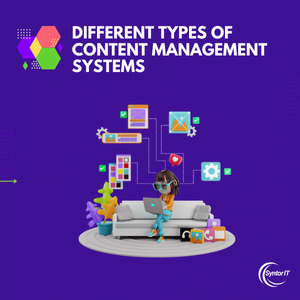
Exploring Different Types of CMS Platforms
In today’s digital world, having a website is essential for businesses of all sizes. However, managing content on your site can become complex without the right tools in place. This is where a Content Management System (CMS) comes in. A CMS allows you to easily create, modify, and manage website content without needing extensive technical knowledge.
But not all CMS platforms are created equal. Depending on your business’s needs, industry, and technical capabilities, the type of CMS you choose will make a big difference in how your website functions. In this post, we’ll explore the different types of CMS platforms and their ideal use cases to help you decide which one is best for your business.
Traditional CMS (Monolithic CMS)
A Traditional CMS is a platform where the front-end (what your users see) and the back-end (where you manage content) are tightly coupled together. This setup offers simplicity and ease of use, especially for users without technical knowledge.
Popular Traditional CMS Platforms:
WordPress: The most widely used CMS, powering over 40% of websites globally. It’s perfect for blogs, small business websites, and e-commerce stores.
Joomla: Offers more advanced functionality than WordPress but is still user-friendly for non-developers. Suitable for more complex websites with multiple features.
Drupal: A robust CMS that offers high-level customization and scalability, often used by large enterprises, governments, and educational institutions.
Pros:
- Easy to set up and manage, with an intuitive interface.
- Suitable for non-developers who need quick access to content management.
- Extensive themes, plugins, and extensions available.
Cons:
- Limited flexibility and scalability for highly custom or complex websites.
- Security risks due to their popularity (especially WordPress).
- Performance can be an issue with too many plugins.
When to Choose a Traditional CMS:
Choose a traditional CMS if you need to quickly launch a simple, user-friendly website without the need for custom development. It’s ideal for blogs, portfolios, small businesses, and e-commerce sites with standard features.
Headless CMS
A Headless CMS separates the front-end (the “head”) from the back-end, giving developers more flexibility in how the content is presented. Unlike a traditional CMS, the content is stored in the back-end and delivered via APIs to any platform or device, making it ideal for omnichannel delivery.
Popular Headless CMS Platforms:
Contentful: A cloud-based headless CMS that enables scalable content management across multiple platforms and devices.
Strapi: An open-source headless CMS with a developer-friendly environment for creating APIs and custom workflows.
Sanity: Known for its real-time collaborative editing and API-first approach, great for scaling projects.
Pros:
- Complete flexibility in design and front-end frameworks.
- Supports content delivery across multiple platforms (web, mobile apps, IoT devices).
- Decoupling of front-end and back-end leads to faster performance.
Cons:
- Requires developers to build and maintain the front-end.
- Can be more complex to set up compared to traditional CMS.
- Higher upfront costs and technical expertise required.
When to Choose a Headless CMS:
Opt for a headless CMS if you need a custom front-end experience or if your content must be displayed across multiple platforms, such as mobile apps, websites, and smart devices. It’s ideal for businesses looking for scalability and omnichannel content distribution.
Decoupled CMS
A Decoupled CMS is similar to a headless CMS, but it retains some front-end capabilities. While content management is still separate from the presentation layer, a decoupled CMS offers pre-configured templates and tools for basic front-end display, giving you the flexibility of a headless CMS with some built-in front-end features.
Popular Decoupled CMS Platforms:
ButterCMS: Known for its fast integration and easy-to-use interface, offering flexibility without being fully headless.
Kentico Kontent: A cloud-based CMS offering an API-first approach while also providing front-end features for easier content management.
GraphCMS: Provides an excellent balance of API-first headless architecture with customizable content management options.
Pros:
- Offers flexibility in managing content across different platforms while providing default front-end templates.
- Allows for faster deployment with less custom front-end development required.
- Can still deliver content via APIs for multichannel strategies.
Cons:
- More complex than traditional CMS platforms but not as customizable as headless CMS.
- Custom development may still be needed for advanced front-end features.
When to Choose a Decoupled CMS:
A decoupled CMS is a good middle ground if you want some flexibility in content delivery but still need built-in tools to manage the front-end. It’s ideal for businesses looking for multi-platform support without fully committing to a headless setup.
Enterprise CMS
An Enterprise CMS is designed for large organizations with complex content needs, multiple teams, and high levels of traffic. These platforms are built to scale, offering advanced functionality, high security, and powerful integrations with other business systems like CRMs, ERPs, and marketing automation tools.
Popular Enterprise CMS Platforms:
Adobe Experience Manager (AEM): A robust platform that allows businesses to deliver personalized content at scale across multiple channels.
Sitecore: Known for its focus on customer experience and digital marketing, providing deep integrations with enterprise systems.
Kentico EMS: Offers a complete digital experience platform with marketing automation and omnichannel delivery.
Pros:
- Highly scalable and secure, ideal for large organizations.
- Deep integrations with enterprise systems and tools.
- Personalization and analytics features for targeted content delivery.
Cons:
- Higher costs for implementation and maintenance.
- Requires a team of developers and IT staff for setup and management.
- Overkill for small to medium-sized businesses.
When to Choose an Enterprise CMS:
If your organization requires advanced content management, security, and scalability, an enterprise CMS is the way to go. It’s best suited for large businesses, government organizations, and enterprises managing large amounts of content and multiple teams.
E-commerce CMS
An E-commerce CMS is specifically designed for businesses that sell products or services online. These platforms offer built-in e-commerce functionality, including inventory management, payment processing, product cataloging, and order fulfillment.
Popular E-commerce CMS Platforms:
Shopify: A cloud-based CMS with everything you need to run an online store, from inventory management to marketing tools.
Magento: A powerful, open-source platform designed for large-scale e-commerce businesses with advanced customization needs.
BigCommerce: Offers a range of features for both small and large online stores, including robust SEO tools and third-party integrations.
Pros:
- Built-in tools for managing products, payments, and shipping.
- Optimized for selling online, with easy integrations for marketing and SEO.
- Secure payment gateways and customer management features.
Cons:
- Limited in terms of non-e-commerce functionality.
- Customization may be difficult without developer assistance.
When to Choose an E-commerce CMS:
If your primary goal is to build and manage an online store, an e-commerce CMS is your best bet. It’s perfect for businesses that need integrated shopping features and don’t want to spend time building them from scratch.
Which CMS is Right for You?
Selecting the right CMS for your business depends on your specific needs, technical capabilities, and future goals. If you’re looking for a flexible, scalable, and secure solution, Syntorit is here to help. Whether you need a traditional CMS for quick setup, a headless CMS for omnichannel content delivery, or an enterprise CMS for large-scale operations, our team of experts can guide you to the perfect solution.