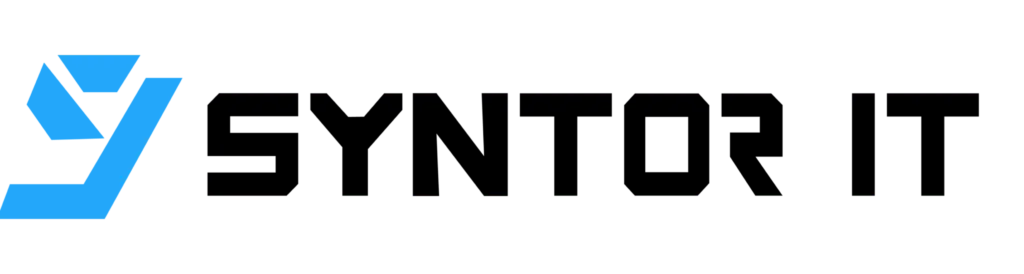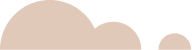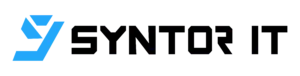In today’s fast-paced digital world, businesses need to offer seamless and engaging online experiences to stay ahead of the competition. One powerful solution that’s gaining popularity is the Progressive Web App (PWA)—a web application that delivers an app-like experience while being accessible through a browser. But what exactly are Progressive Web Apps (PWAs), and how can they benefit your business? Let’s explore the key benefits of PWAs.
What Are Progressive Web Apps (PWAs)?
A Progressive Web App (PWA) is a type of application that combines the best features of websites and native mobile apps. Progressive Web Apps are built using standard web technologies like HTML, CSS, and JavaScript but offer functionalities commonly associated with native apps, such as offline access, push notifications, and the ability to be installed on a user’s device without needing an app store.
Progressive Web Apps are designed to work on any device, offering a fast, reliable, and engaging user experience. They provide a way for businesses to deliver mobile-friendly services without the complexity and cost of maintaining separate mobile apps for iOS and Android.
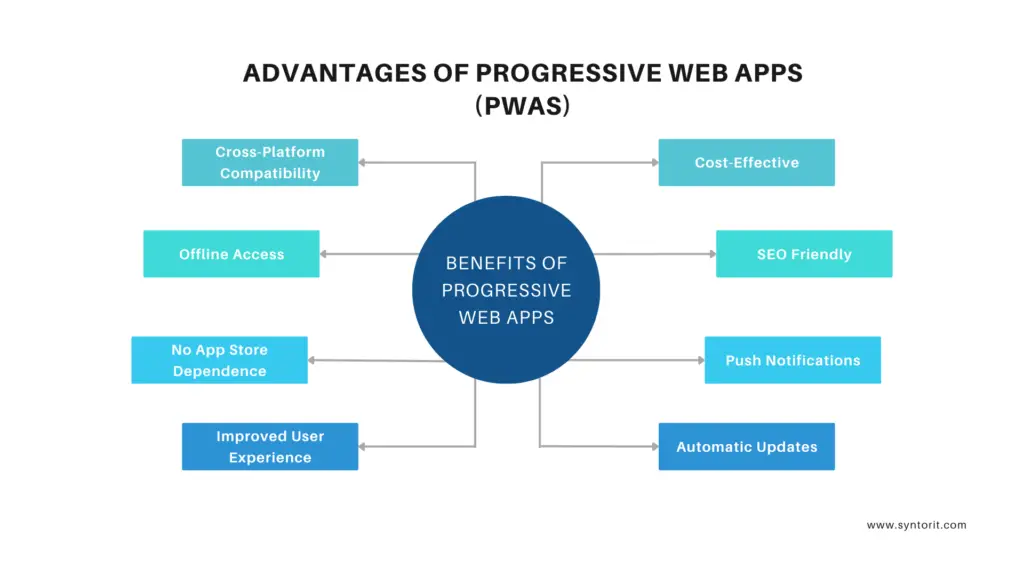
Advantages of Progressive Web Apps (PWAs)
Cross-Platform Compatibility: Progressive Web Apps work seamlessly across all devices and operating systems, from desktops to mobile phones. You don’t need to build separate apps for iOS, Android, and other platforms. This saves time and development costs, offering a unified experience across various devices.
Offline Access: One of the standout features of Progressive Web Apps is their ability to function offline or with poor internet connectivity. Through caching, Progressive Web Apps store essential resources, allowing users to access content even when disconnected. This is particularly beneficial for businesses targeting users in areas with unstable internet connections.
No App Store Dependence: Progressive Web Apps bypass app store distribution and approval processes. Users can access them directly through their web browser without the need to visit an app store, download, or install. This reduces friction, increases accessibility, and avoids the lengthy app store approval process.
Improved User Experience: Progressive Web Apps are designed to be fast, responsive, and engaging. With features like push notifications, smooth animations, and an app-like interface, they offer an enhanced user experience compared to traditional websites. This can lead to better engagement and longer user sessions.
Cost-Effective: Since Progressive Web Apps are developed using web technologies like HTML, CSS, and JavaScript, they require less development time and resources compared to native apps. There’s no need to build multiple versions for different platforms, making them a more affordable option for businesses.
SEO Friendly: Unlike native apps, which are confined to app stores, Progressive Web Apps are indexed by search engines. This means they can appear in search results, driving organic traffic to your site. For businesses focused on SEO, this provides a significant advantage in terms of visibility.
Push Notifications: Progressive Web Apps support push notifications, allowing businesses to send real-time updates, reminders, and promotional offers to users. This feature helps increase user engagement and drive return visits, similar to the benefits offered by native apps.
Automatic Updates: Progressive Web Apps update automatically in the background whenever users access the app. There’s no need for users to manually download updates, as they would with native apps. This ensures that users are always interacting with the latest version of your platform.
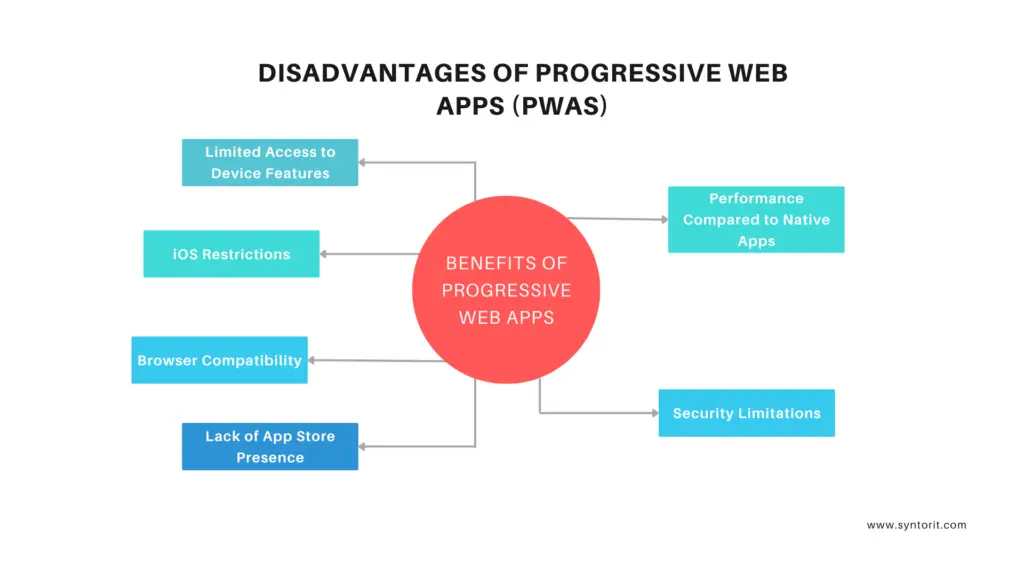
Disadvantages of Progressive Web Apps (PWAs)
Limited Access to Device Features: While Progressive Web Apps offer many app-like features, they don’t have full access to device functionalities like native apps do. For instance, PWAs have limited access to hardware features such as Bluetooth, camera controls, or biometrics (like fingerprint authentication), especially on iOS devices.
iOS Restrictions: Progressive Web Apps face certain restrictions on Apple devices. For example, push notifications are not supported on iOS, and offline storage is limited compared to Android. Additionally, PWAs may not appear as prominent on iOS home screens as native apps, which can reduce user engagement on Apple devices.
Browser Compatibility: Although most modern browsers support Progressive Web Apps, not all users keep their browsers updated. Older versions of browsers may not fully support all PWA features, limiting the app’s functionality for some users.
Lack of App Store Presence: While avoiding app store submissions is an advantage, it can also be a downside. Being absent from app stores means PWAs miss out on the visibility and discoverability that comes from app store search traffic. Users who rely heavily on app stores for finding new apps may overlook PWAs.
Performance Compared to Native Apps: PWAs, while fast, may not always match the performance of native apps, especially when it comes to complex functionalities, animations, or interactions. Native apps are designed to fully leverage the hardware of specific platforms, which can give them an edge in terms of speed and efficiency.
Security Limitations: PWAs are secure, especially since they use HTTPS, but they can be more vulnerable than native apps because they rely on web technologies. Security risks like cross-site scripting (XSS) can be more prevalent in web applications than in native apps, which use more secure development environments.
PWA Requirements
To build a successful Progressive Web App (PWA), several technical and design requirements must be met. These requirements ensure that the PWA delivers an app-like experience with all the benefits that users expect from both websites and native apps. Below are the essential requirements for developing a PWA:
HTTPS: PWAs must be served over HTTPS to ensure security and data integrity. HTTPS not only encrypts communication between the user and the server but also protects against attacks like man-in-the-middle attacks. All PWAs must run on a secure connection to take advantage of features like service workers and push notifications.
Service Worker: A service worker is a crucial script that runs in the background, separate from the main web page, enabling PWAs to work offline and handle background tasks. Service workers handle:
- Caching resources for offline access
- Intercepting network requests to serve cached content when offline
- Background sync for uploading or fetching data when a connection is restored
- Push notifications to engage users Implementing a service worker requires a well-defined caching strategy to determine what content should be cached and how to handle network requests.
Web App Manifest: The web app manifest is a JSON file that provides essential metadata about the app. It allows the PWA to behave like a native app on a user’s device, including the ability to add it to the home screen. The manifest defines:
- App name
- Icons (in various sizes for different devices)
- App theme color and background color
- Display options (standalone, fullscreen, or minimal UI)
- Launch URL (the URL where the app starts when opened from the home screen) The manifest helps the browser understand how to display the PWA and how it should be presented to the user.
Responsive Design: PWAs must be responsive to ensure they work on a variety of devices, including desktops, smartphones, and tablets. This involves using flexible layouts and adapting to different screen sizes and resolutions. A responsive PWA delivers a consistent experience regardless of the device or platform a user is on.
App-Like Experience: To mimic a native app experience, PWAs must have:
- Smooth navigation: Transitions should be fast, and navigation between different sections of the app should feel fluid.
- Offline capability: Through service workers, PWAs should cache critical resources and provide functionality even when offline.
- Installability: PWAs must be installable on the user’s home screen without going through an app store. When installed, they should launch in a standalone window and not in a browser tab.
Fast Loading Times: PWAs should be optimized for speed. To improve load times:
- Implement lazy loading for images and non-essential scripts.
- Use a content delivery network (CDN) for faster resource loading.
- Minify CSS, JavaScript, and HTML files.
- Compress images and use modern formats like WebP. PWAs must provide a seamless and fast experience to keep users engaged, even with slow internet connections.
Cross-Browser Compatibility: PWAs should work consistently across different browsers (Chrome, Firefox, Safari, Edge, etc.) and platforms. While some browsers may have more robust support for PWA features (e.g., Chrome), ensuring the app functions adequately in all browsers is essential to reaching a wider audience.
Push Notifications: To re-engage users, PWAs can use push notifications. Push notifications work even when the app isn’t open, allowing businesses to send real-time updates, promotions, or important information directly to users’ devices. Service workers handle push notifications in PWAs, and users must be given the option to opt-in for these notifications.
Reliable Caching Strategy: Having a well-implemented caching strategy is essential for PWAs. Developers need to decide:
- What resources should be cached (e.g., static assets, dynamic data).
- How often caches should be refreshed.
- How to handle content when there is no network connection (fallback content or error handling).
Progressive Enhancement: PWAs are built with the principle of progressive enhancement in mind. This means the app should work for all users, regardless of their browser or device, and offer the best possible experience. PWAs should progressively add features, like offline support and push notifications, depending on the capabilities of the user’s device or browser.
SEO-Friendly: Unlike native apps, PWAs are indexed by search engines. Therefore, they must be optimized for SEO by:
- Using proper HTML markup and structure.
- Including relevant meta tags and descriptive content.
- Ensuring the PWA is fast and mobile-friendly, which are critical for search engine rankings.
Analytics & Performance Monitoring: To track user engagement and the performance of the PWA, it’s essential to integrate analytics. Tools like Google Analytics or Lighthouse can help you monitor:
- Page load times
- User interactions and navigation patterns
- Offline usage rates
- Conversion rates from push notifications or home screen installs
Tools to Help Build a PWA:
- Workbox: A set of libraries to easily manage service worker registration, caching strategies, and background sync.
- Lighthouse: A tool that provides performance insights, accessibility checks, and PWA-related improvements.
- Webpack: A module bundler that can be used to optimize the delivery of your assets for PWAs.
Key Benefits of PWAs for Your Business
Enhanced User Experience: Progressive Web Apps deliver an app-like experience with the convenience of a website. They load quickly, offer smooth navigation, and work offline, which means your users can access your content even without an internet connection. This results in a more engaging experience, reducing bounce rates and encouraging users to stay on your platform longer.
Increased Accessibility: Unlike traditional mobile apps, PWAs don’t require users to download and install them from an app store. Instead, they can be accessed directly via a browser. This means less friction for users, making it easier for them to start engaging with your content right away. Plus, PWAs work on all devices and operating systems, ensuring a wider reach.
Offline Functionality: One standout feature of PWAs is their ability to work offline or with poor internet connectivity. By caching key resources, PWAs allow users to continue browsing even when their internet connection drops. This is a significant advantage for businesses targeting customers in regions with limited internet access or those who are frequently on the move.
Improved Performance: PWAs are optimized for speed. They load faster than traditional websites, especially on mobile devices, resulting in better performance and user satisfaction. Fast-loading sites also rank higher in search engine results, improving your SEO and helping you attract more organic traffic.
Cost-Effective Development: Developing separate native apps for iOS and Android can be time-consuming and expensive. With a PWA, you only need to build one web app that works across all devices and platforms. This reduces both development time and costs, making PWAs a cost-effective solution for businesses of all sizes.
Push Notifications: Push notifications are one of the most effective ways to re-engage users. PWAs support push notifications, allowing businesses to send timely updates, offers, or reminders directly to users’ devices. This helps keep your brand top of mind and encourages repeat visits to your platform.
SEO Friendly: Unlike native apps, PWAs are indexed by search engines, meaning they can appear in search results and drive organic traffic. This makes PWAs a great option for businesses looking to improve their online visibility and attract new customers.
No App Store Hassles: Publishing a native app to app stores often requires a lengthy approval process. With PWAs, there’s no need to deal with app store approvals or updates. You can launch and update your PWA as needed, giving you full control over your digital platform.